

Have you been hearing the word Periscope all over social media? Chances are you probably have. This is so new and it’s growing like crazy! I thought I should do a post explaining exactly What is Periscope and how to use it. I need to add that I am no way an expert on Periscope. I am only sharing the things I have learned myself. 😉
I personally am loving this new app!! I love love the interaction I have with all the scoopers I follow. And I love interaction with all of you! My amazing thoughtful hubby surprised me with this fun Periscope shirt! It reads Loved On Periscope. I was so excited when he gave it to me! He totally gets me!

What is Periscope?
Periscope is a live video streaming platform that allows you to use your phone to transmit live recording. Periscope app is for iOS and Android phones. This app enables you to interact with other people in Live mode. It’s a way to see things your have never seen before. They say it’s a way to explore the world in real time through someone else’s eyes. Periscope was purchased by Twitter for a reported $100 million in March 2015. And let me tell you this platform is blowing up!
How does Periscope work?
Once a broadcast is Live you will see viewers come on. They can chat with you using the the chat box. They can see and hear you. It’s a way to interact with your viewers. It is very similar to Google Hangouts except this is through a mobile device. And it’s way cooler in my opinion.
Hearts
Hearts is a big way someone can show you they like or in this case Love what your saying. That they love you. You will see hearts floating on your screen in all different colors. The colors represent a specific persons avatar. So if I was watching someones Periscope I may be showing a blue avatar. When I tap my screen I give hearts and the hearts will be in the color blue. You can tap to give hearts as many times as you want. The person doing the broadcast loves to see hearts. It’ s encouraging. So don’t be shy. Show them some love. 😉
How to Share the Live Broadcast you are watching.
Another cool feature you can do with Periscope is you can share a particular live broadcast with your friends. So if you are watching a live broadcast that you think your friends would love to see, just swipe your screen to share. iPhone users swipe your screen to the right and click share. Android users swipe your screen up.
Broadcast expires after 24 hours
Once a broadcast is over, others can watch a replay, and even provide hearts up to 24 hours. After 24 hours your Periscope will be removed. Some find that was a disadvantage. The good news is there is a way you can save the video to your phone and even embed it on your blog, website or upload it to YouTube. The only downfall is you can’t see the comments or hearts from the broadcast.
Katchme.com
There is also a place where you can save you videos on a KatchMe.com Here you can see your video as well as all the comments from your broadcast. Still no hearts though. Once you create an account in Katch you will go to your settings and check the Auto-Katch all my streams. This will allow your Periscope video to be saved automatically to your account on katchme.com. You can see all of my Periscope videos here.
So why should I be on Periscope?
There are many reasons to join Periscope. It’s a way to go behind the scenes if you will. I did a periscope showing a look on a behind the scenes photo shoot for my blog. It’s a way to answer questions about a specific topic. It’s a way to share a recipe or show a cool spot where you are vacationing. Any reason at all is okay with me. I like the interaction that takes place. Whether I am recording on Periscope or just watching a live broadcast. I love it. I think this new way of video streaming is going to be Huge!! So jump on and see what it is all about. Find me @acupfullofsass
My GreenChef Periscope
Here I shared Three tips to help be a better viewer
Facebook | Pinterest | Twitter| Instagram| Periscope


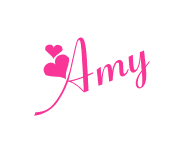

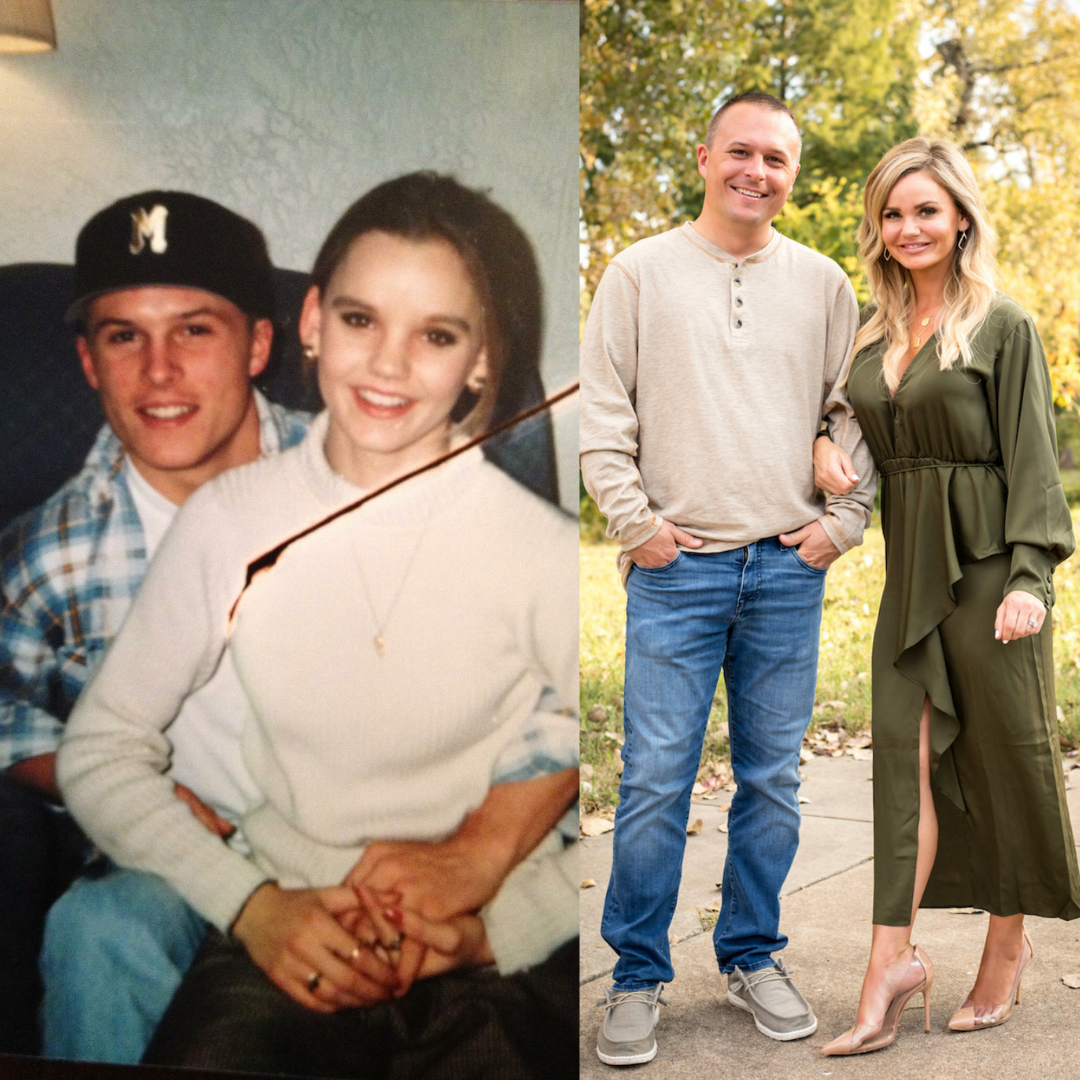



I needed this!!!!! 🙂 🙂 <3 Than You!
Stephanie,
Yay!! I am so glad this could help!! 🙂
Do you not get creepy trolls?
No, because I do not make my location known. You can choose that option. It makes a big difference. 🙂